Pryzm chain is shutdown.
For more information you can see it here:
https://x.com/Pryzm_Zone/status/2000705996969091570
and if you have question you can ask here:
https://t.me/pryzm_zone
Pryzm chain is shutdown.
For more information you can see it here:
https://x.com/Pryzm_Zone/status/2000705996969091570
and if you have question you can ask here:
https://t.me/pryzm_zone